How to Search The Cheap Flights with Xelexi.com
Complete your search in 3 easy steps!
Complete your search in 3 easy steps!
Start your search by filling in the flight details: your origin and destination, date, and number of passengers, then click Search button.
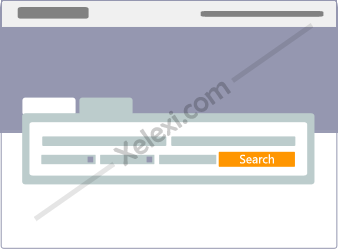
On the search results page, view and check all flight schedule options along with prices, airline names, and travel agent names.
Click the “Book” button to choose the best flight that suits you.

After you click the “Book” button, you will automatically be redirected to the travel agent’s website.
You can check again whether the flight of your choice is as you wish before completing your booking, or you can return to the previous page to choose another flight.
When it’s finished, “Congratulations, you find the best flight deals!” 🙂
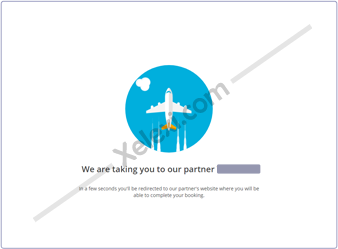
Change Currency and Language |

To change the currency, you need to complete the search form first and click Search button. On the result page, you will see a little box on the top right corner with a flag icon and a currency code.
Click and choose your preferred currency. You can also change the language that you want.
Discover cheap flights to any destination |
| Use Xelexi.com to find the cheapest flights to anywhere! It's free to use. Compare flights prices to all destinations around the world from dozens of travel agents and airline sites, then book your flight by choosing the best option. Xelexi.com is very simple and fast. We help you find the best flight prices across hundreds of airlines and thousands of destinations worldwide. You can also find hotel best deals in your destination with Xelexi.com, and if you're interested in adventure then you can look for tourism activities or things to do there. So what are you waiting for? Use Xelexi.com now! Let's have an adventure! |